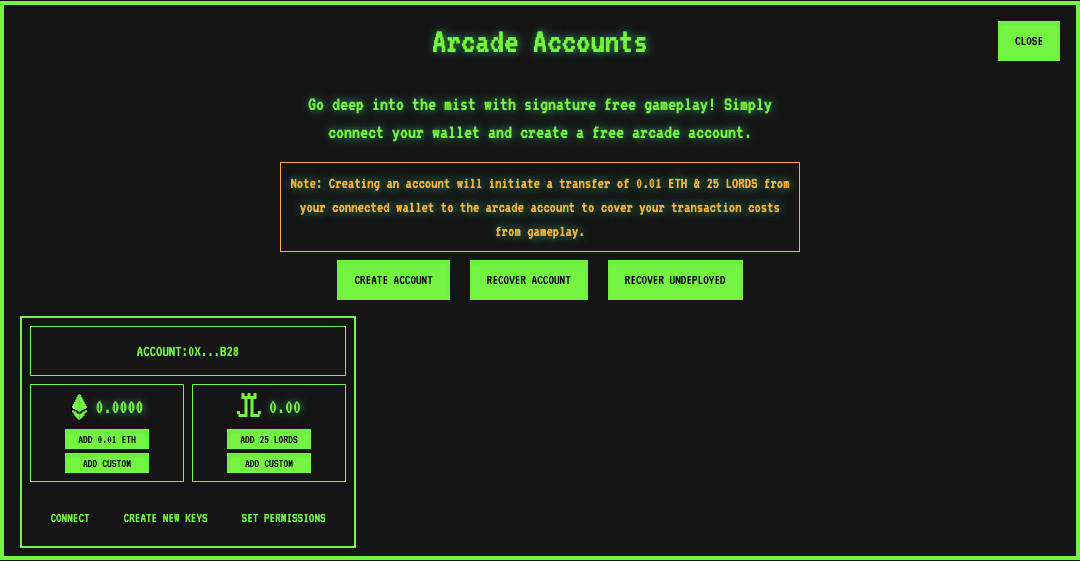Common Issues
Since the deployment of Arcade Accounts is rather new, and it requires 2 manual txs to happen, we have provided some common issues and solutions below:
My account has deployed but I am getting an error
On occassion, your account can deploy but the permissions might not be set. To do set the permissions if you are trying to deplo an AA, you can do the following:
- Go to AA's then Set Permissions
- Sign the transaction from your main account
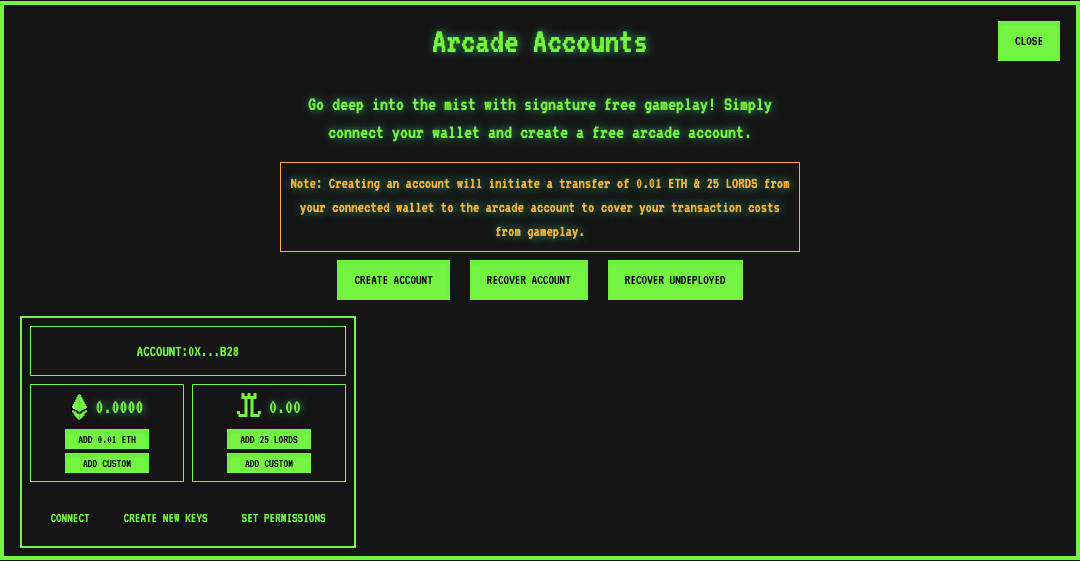
I can't see it in my Arcade Accounts
You may have encountered a problem in the deployment process which means the details may not have been properly stored. In any case, this can be recovered:
First check the wallet that deployed the account to see how far it got in the process.
These are the usual txs that should appear (in https://voyager.online/ (opens in a new tab)):
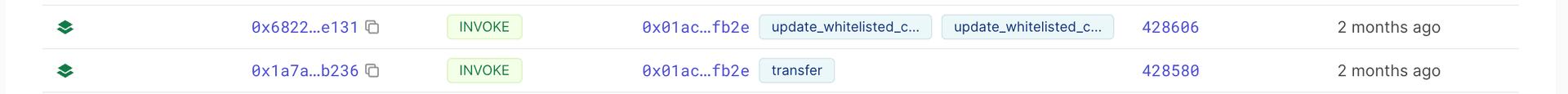
If you see both these txs but no Arcade Account appears then the account has deployed, but it's keys not stored. Use the Recover Deployed option to create a new key pair and store it.
If you only see the transfer tx then the account didn't deploy. Here you can use the Recover Undeployed to deploy and store the keys.
In both cases you will need to do the following:
- Get your AA address (can be found using voyager or starkscan)
- Go to AA in Loot Survivor then Recover Undeployed Account
- Enter your address and recover